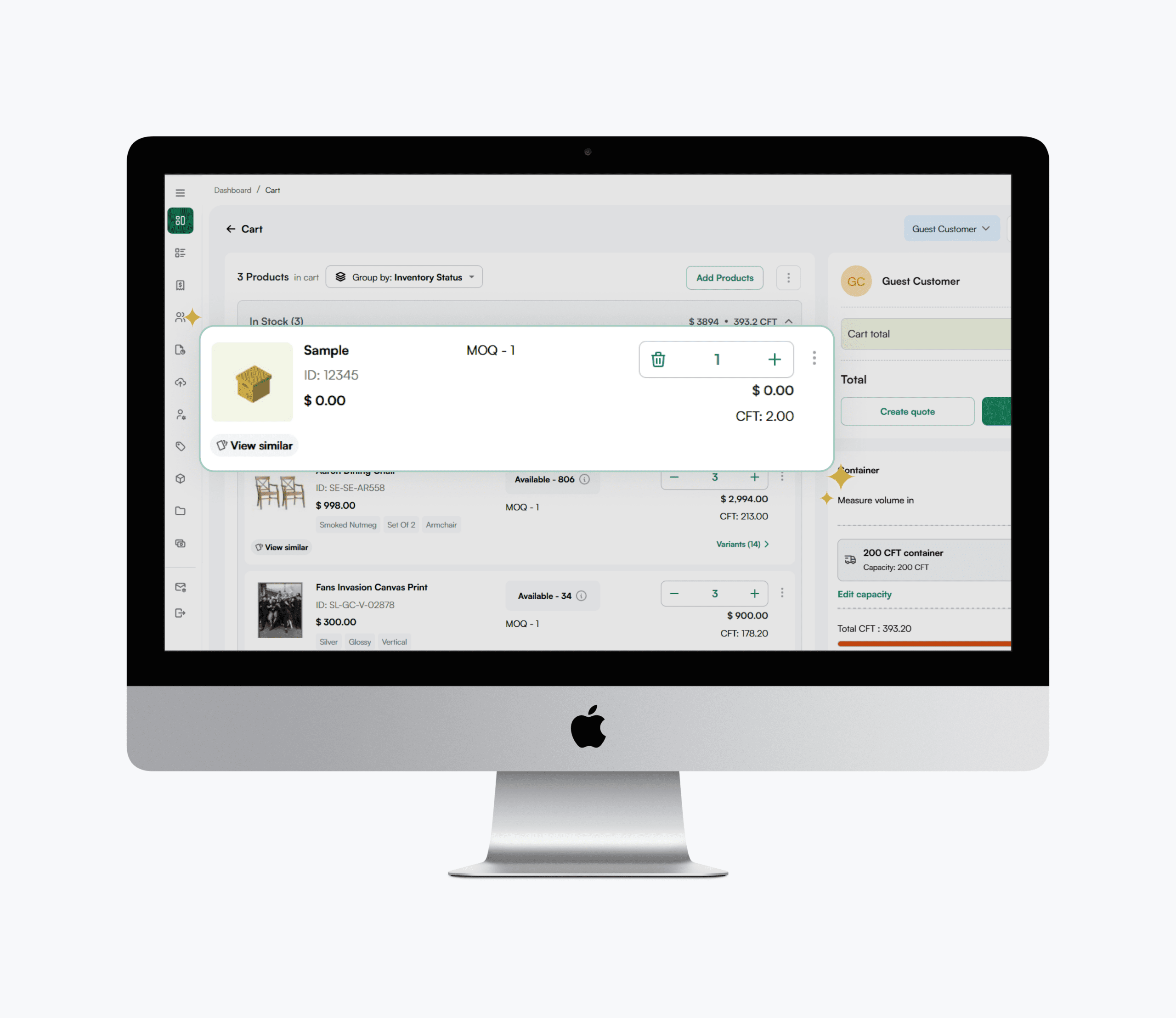Imagine this: You are placing an order and want to add a sample that doesn’t exist in your WizCommerce library yet. Or you are innovating new products and want to send them to your customers. Or you have just integrated with a new invoicing platform and want to pull in orders for products that don’t exist in your product library yet.
With this feature, you can do that seamlessly.
Breaking it down: Step by step
Go to cart > Click on “+Custom line item”
This dialog box will open up on your screen:
You can add and edit all the fields here at your convenience. Once done, click on “Add.”
There you go! The custom product appears in your cart, and the rest of the process flows as usual.