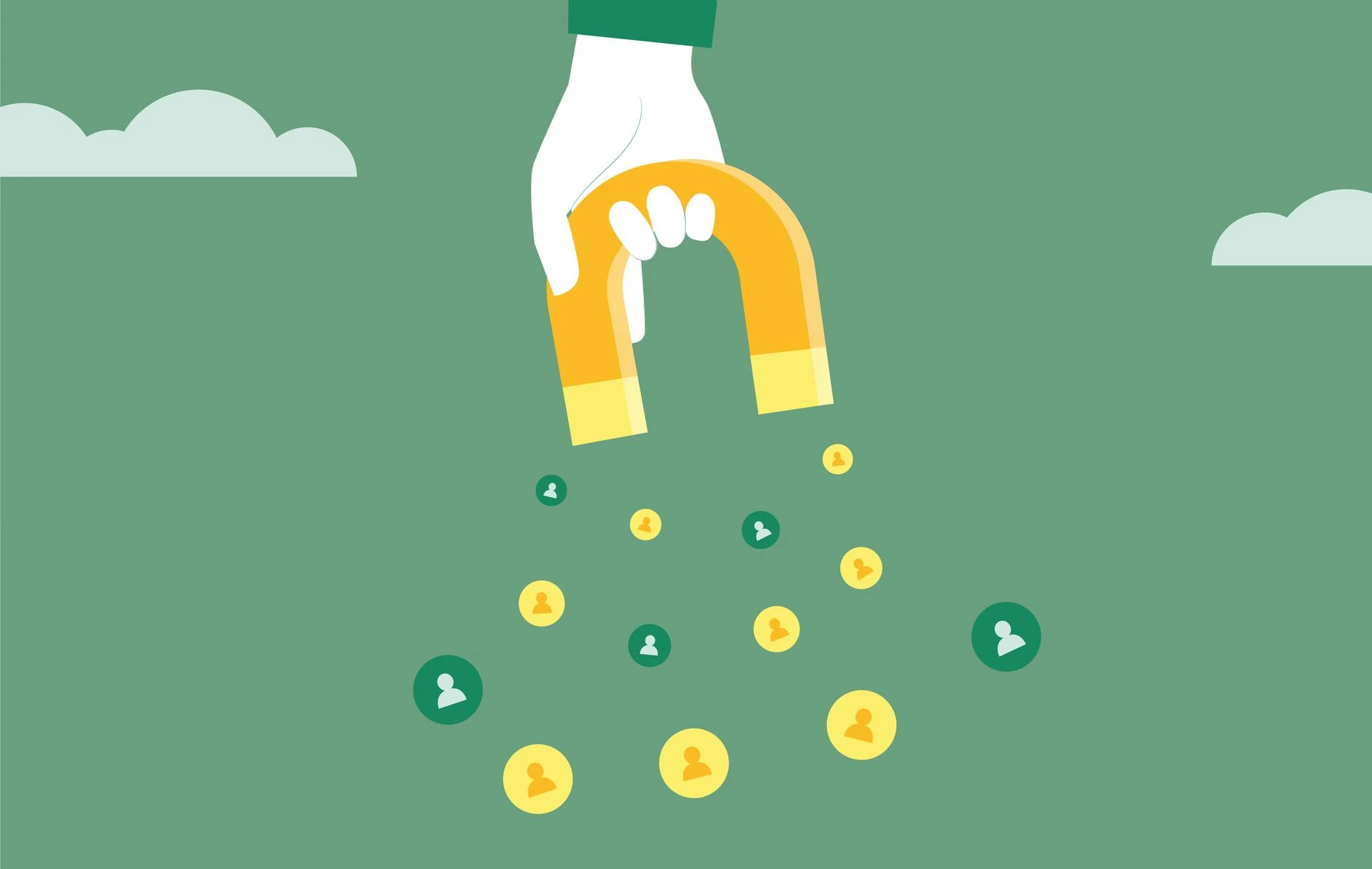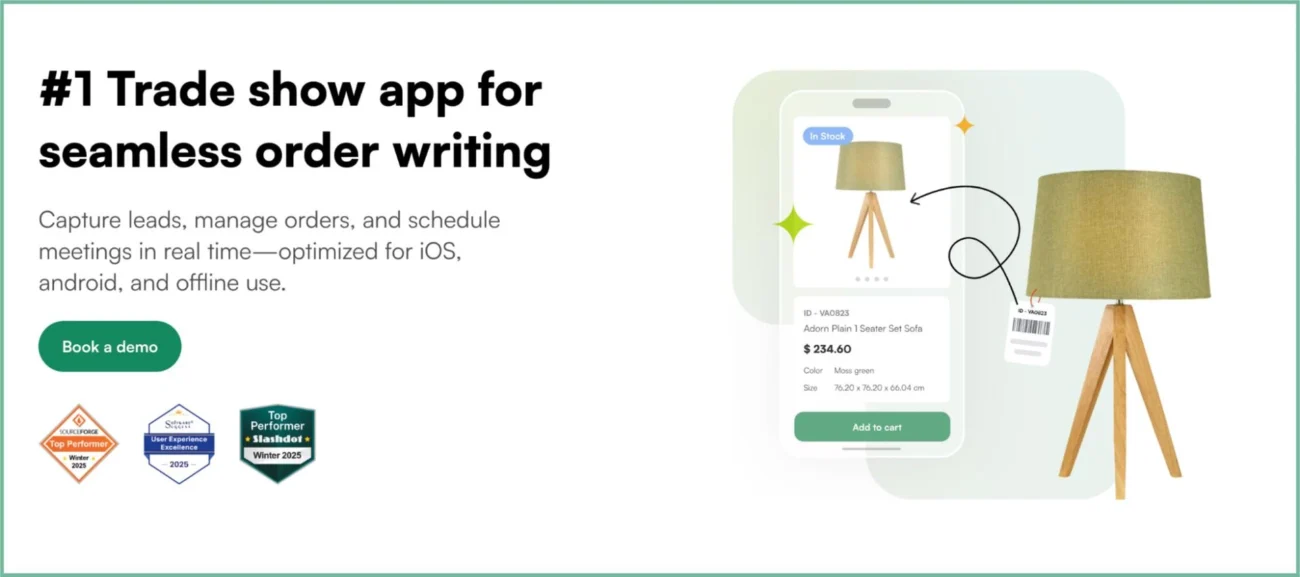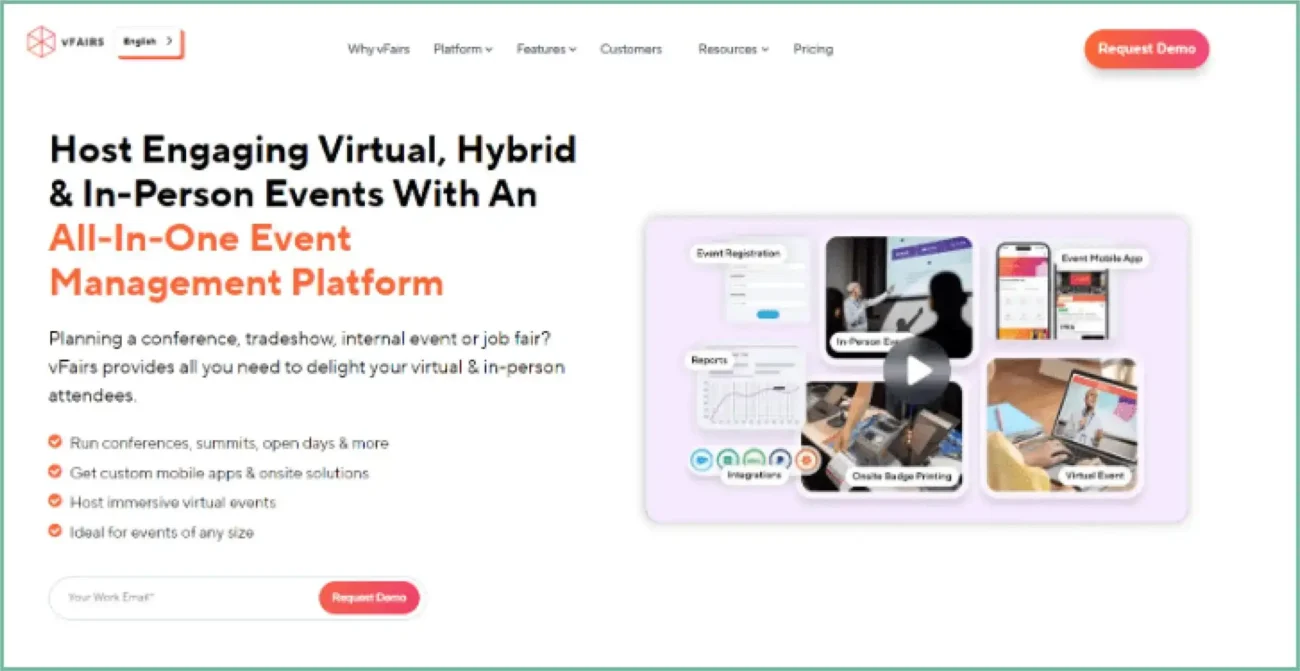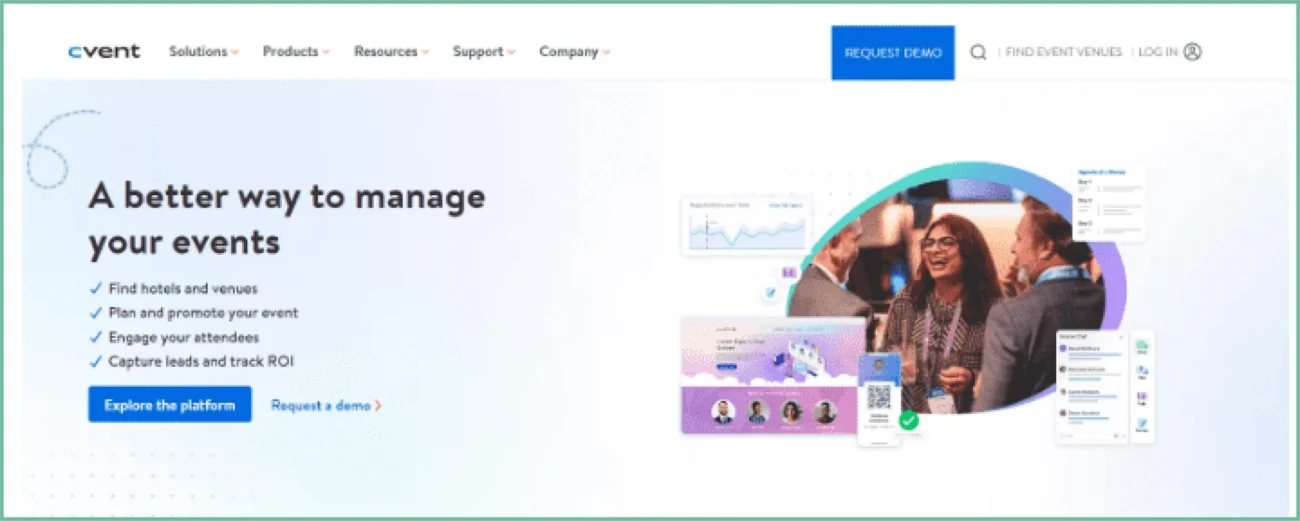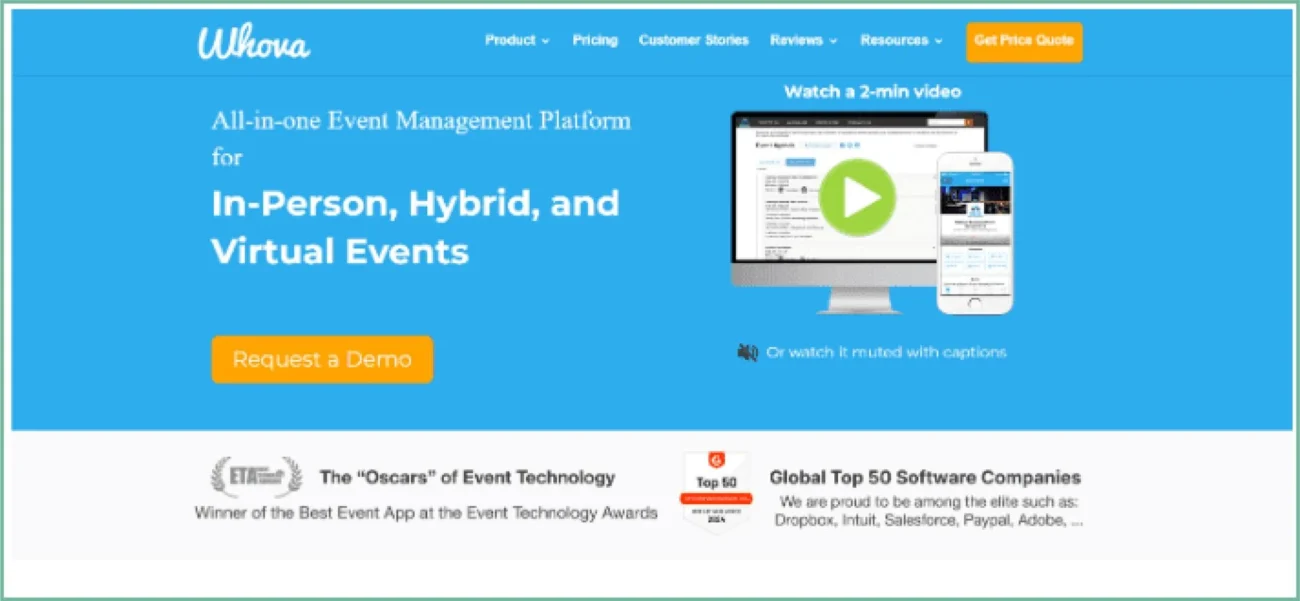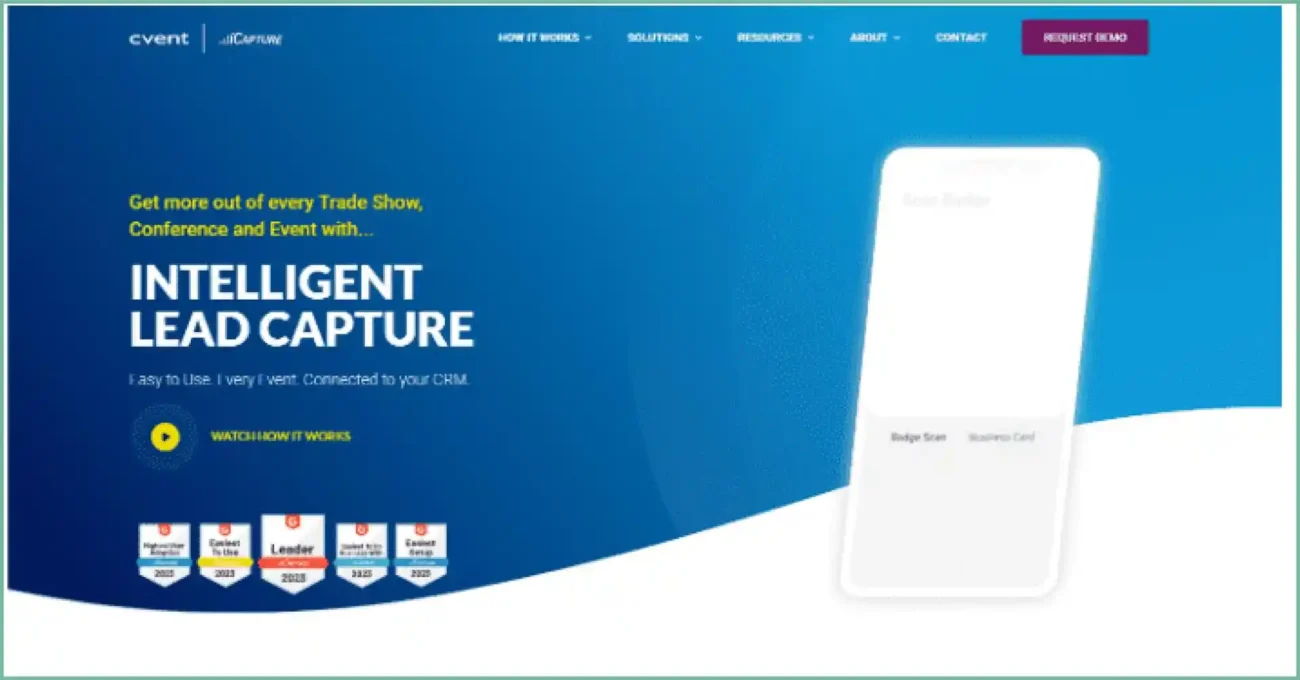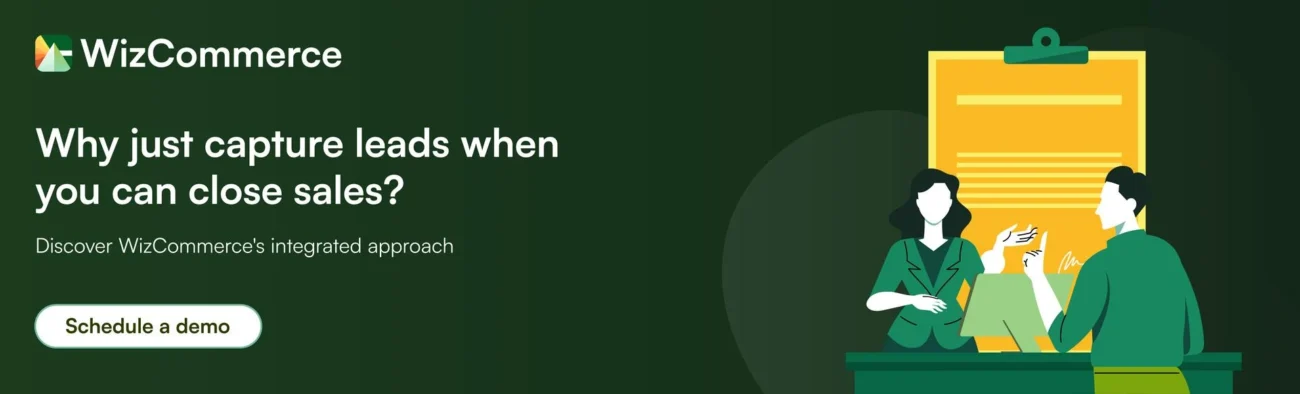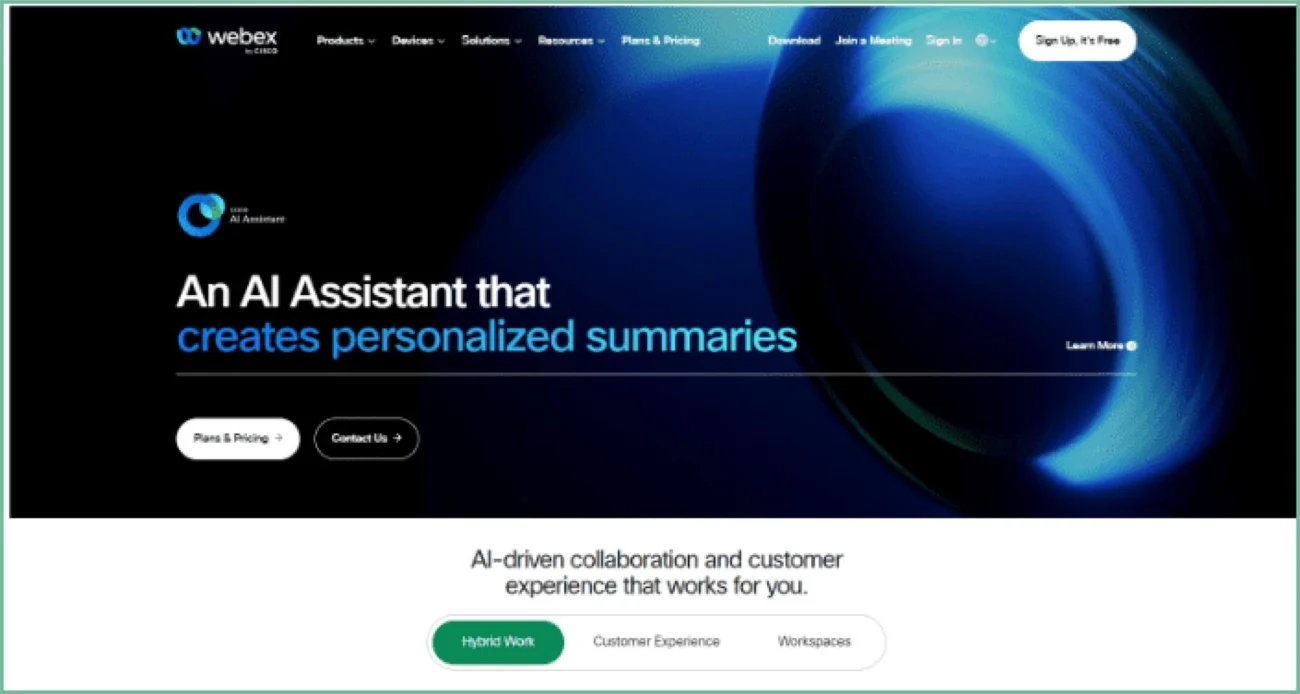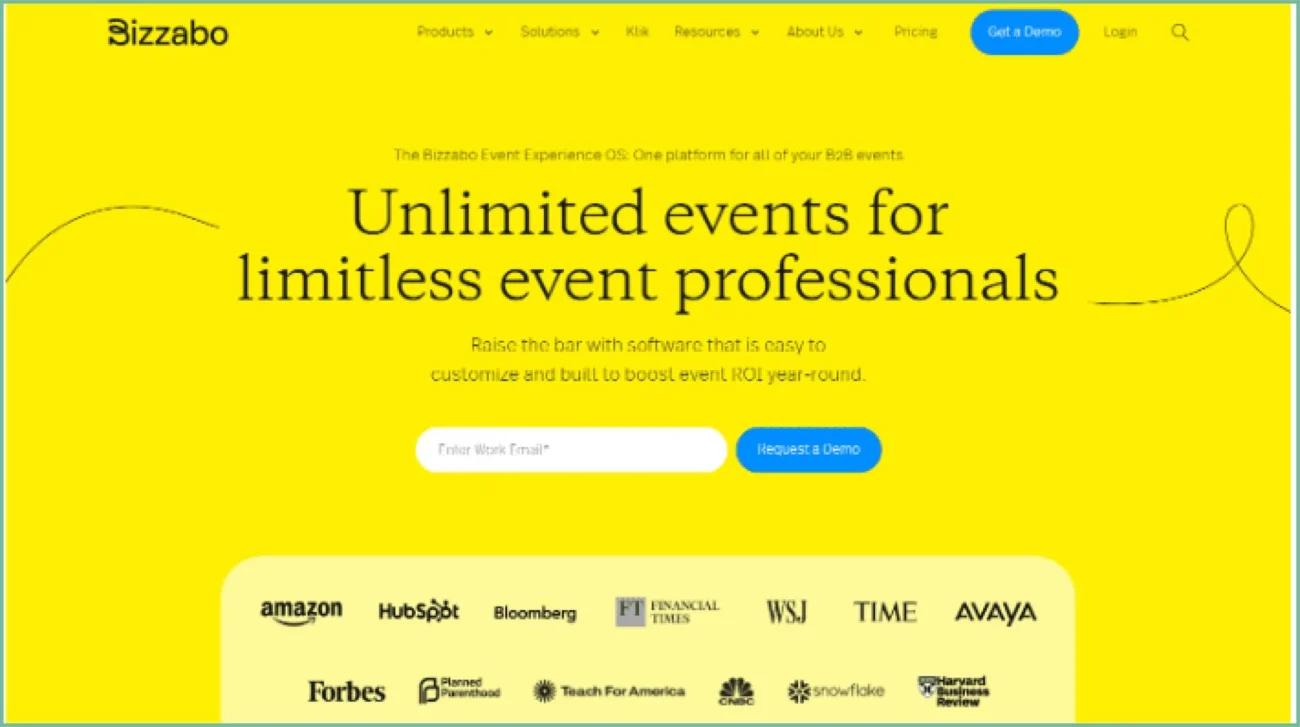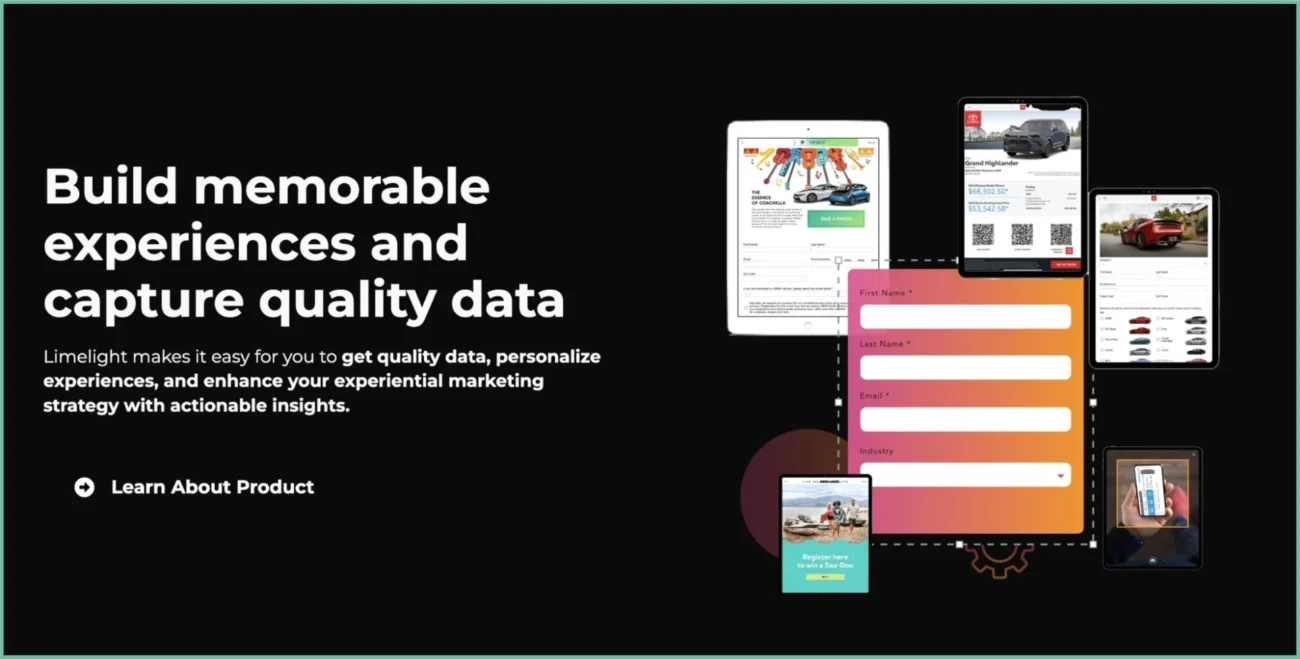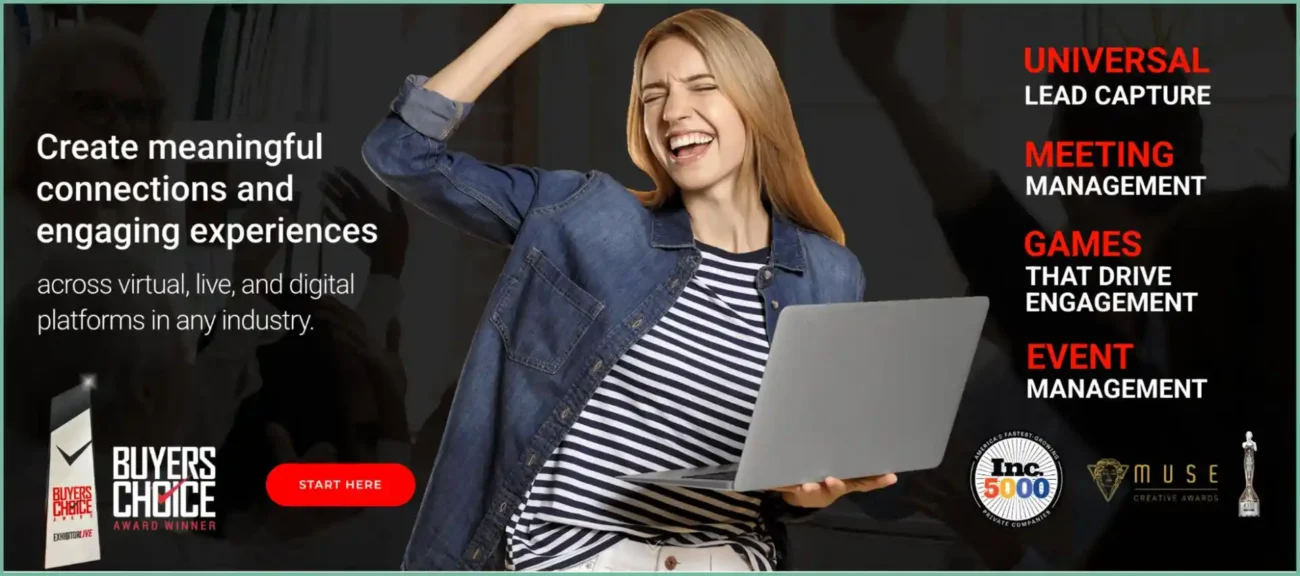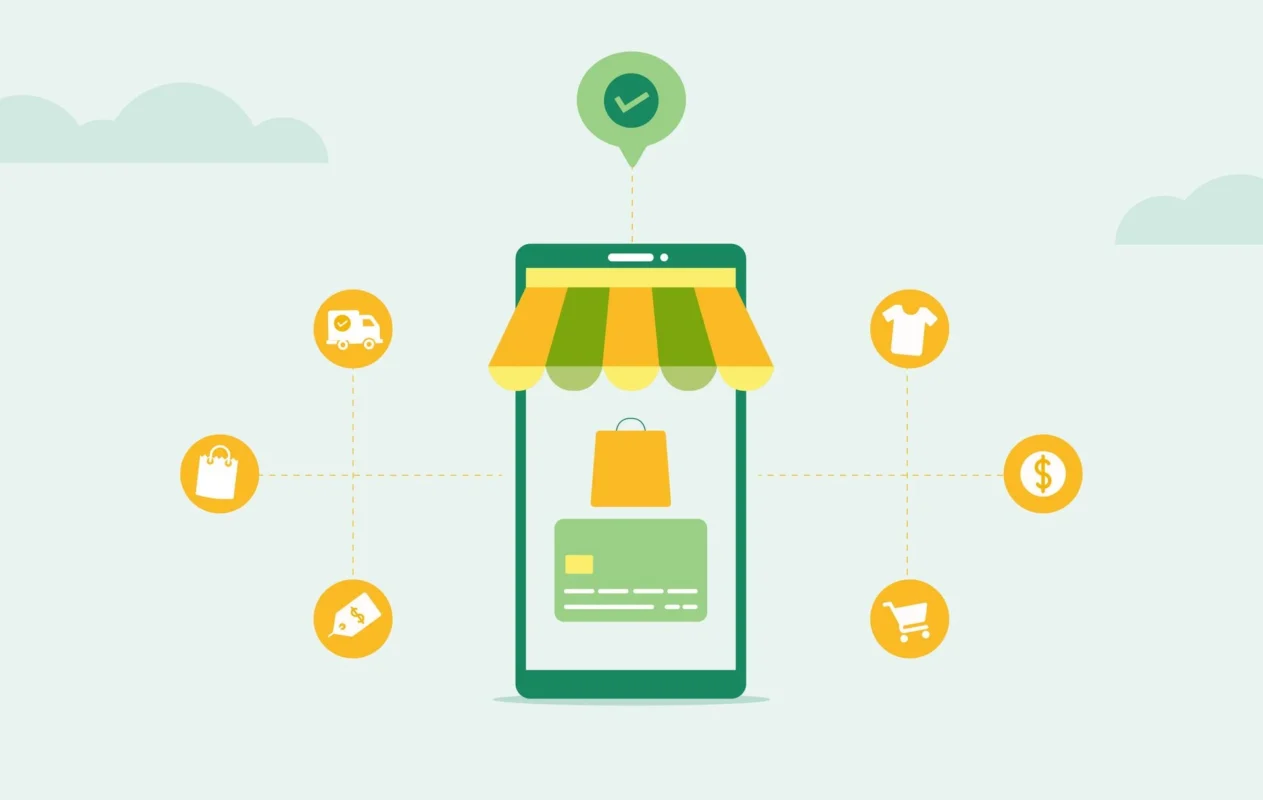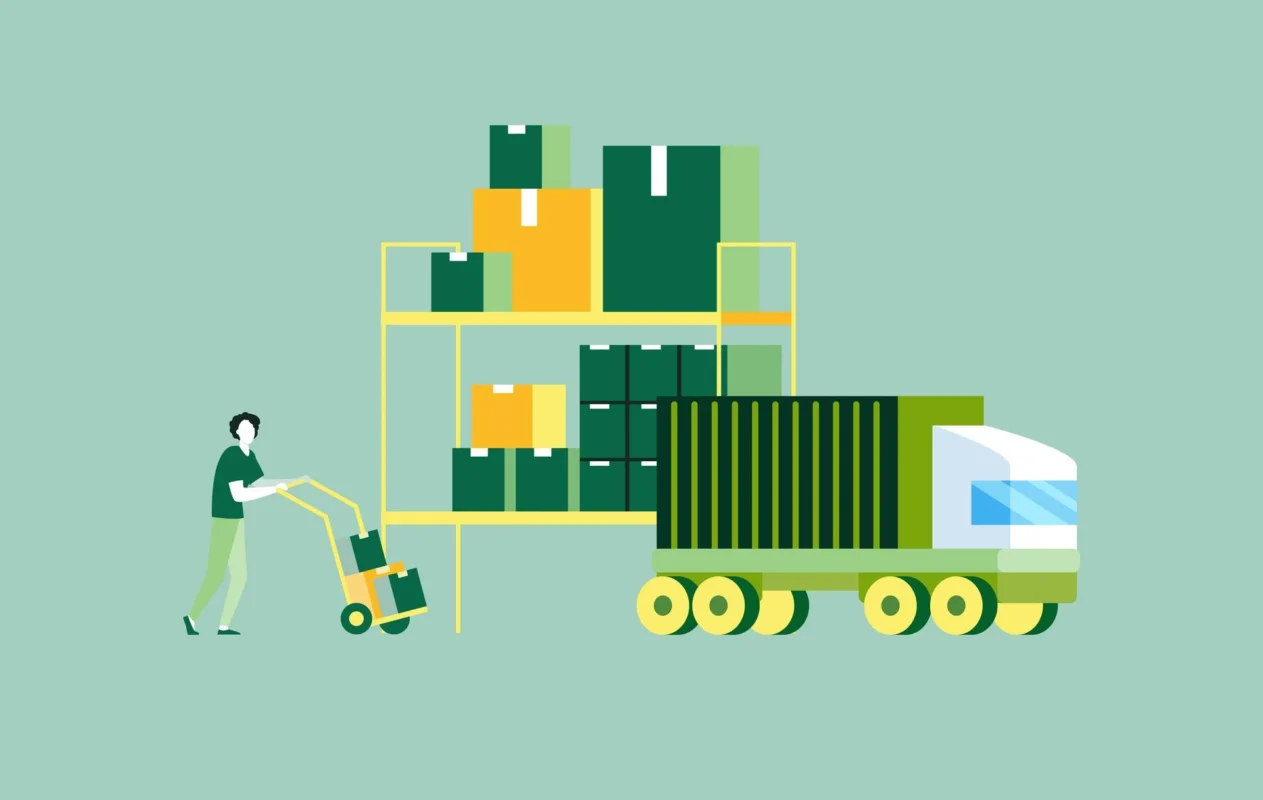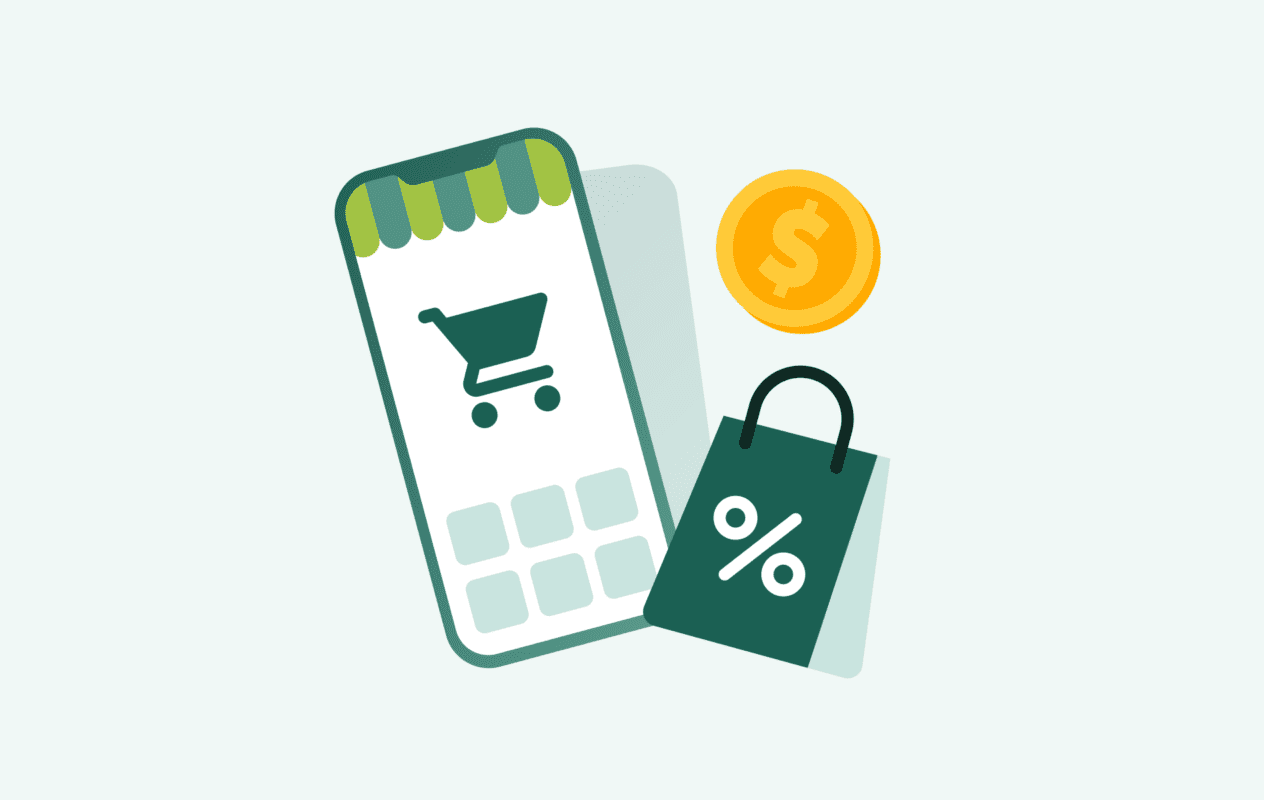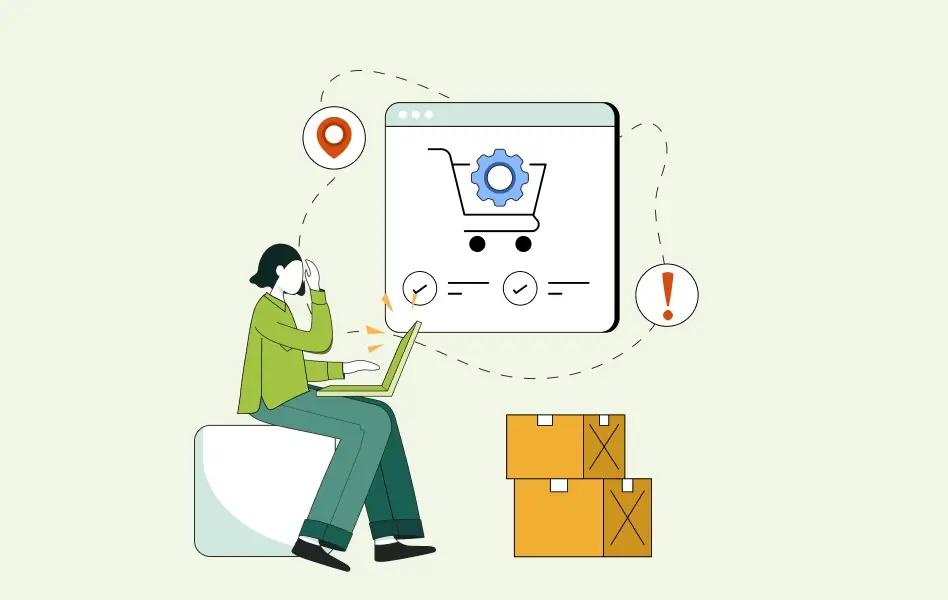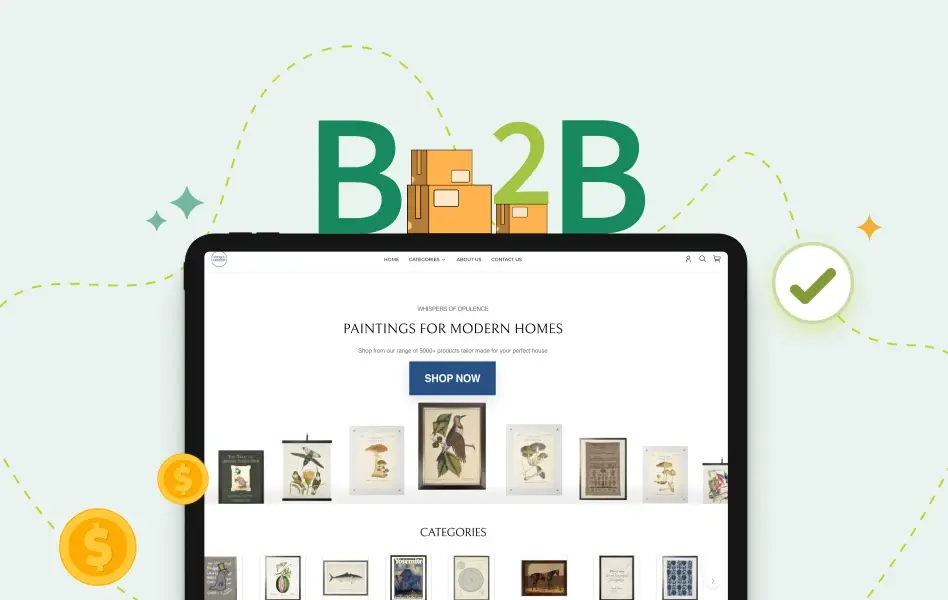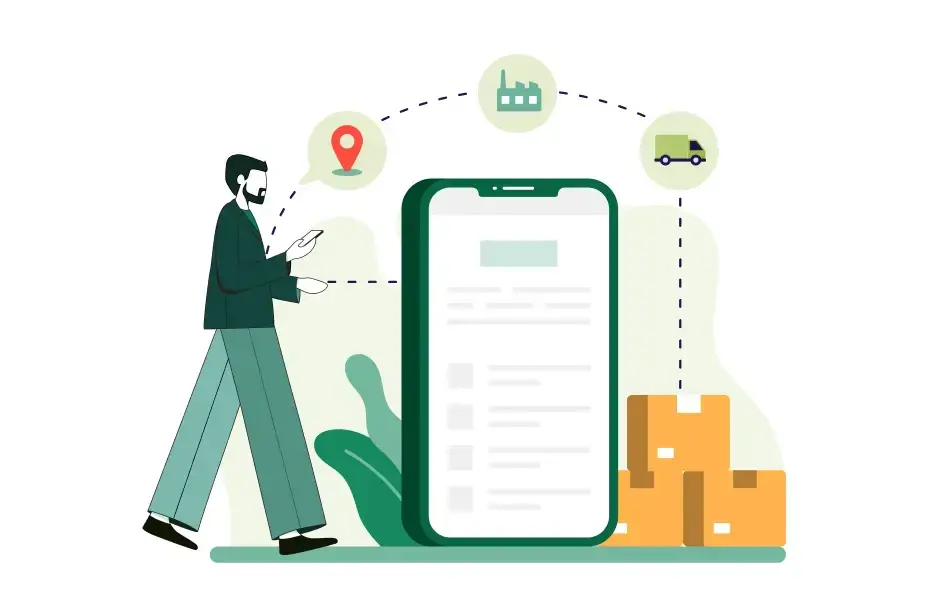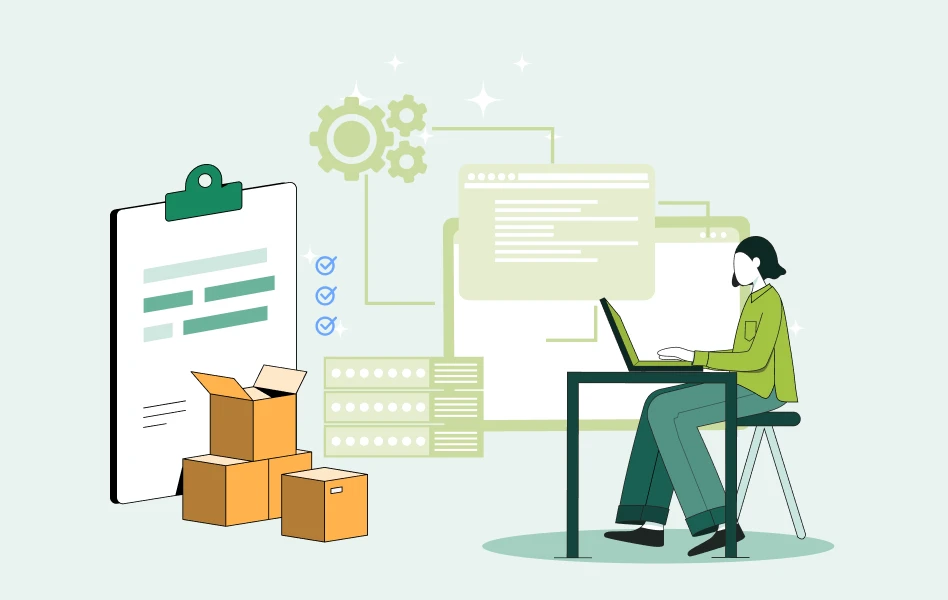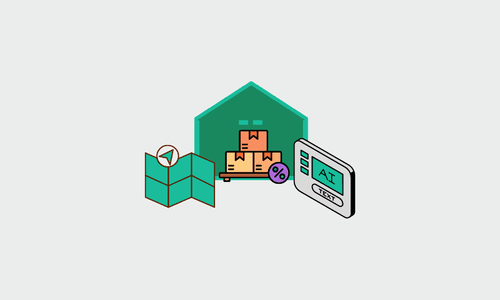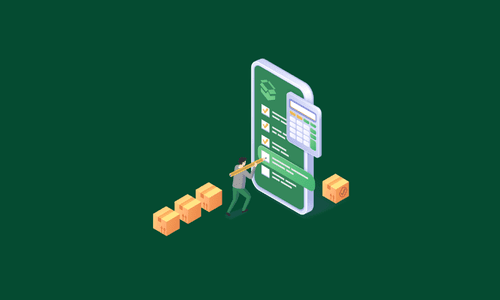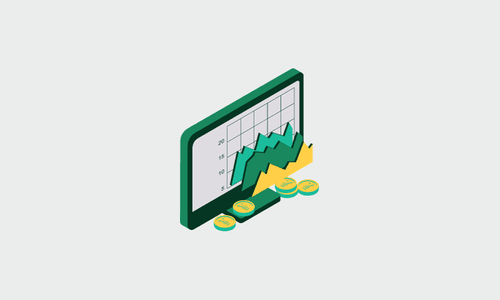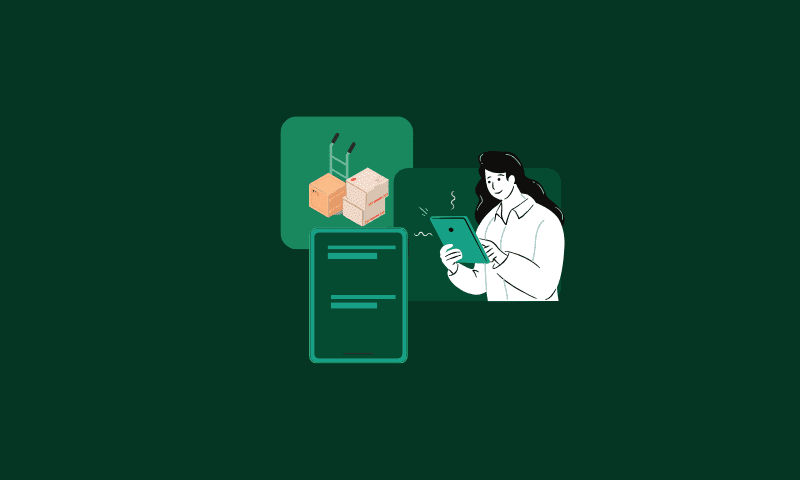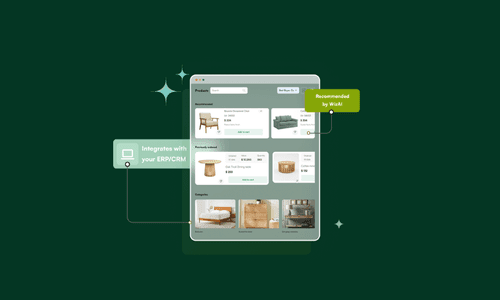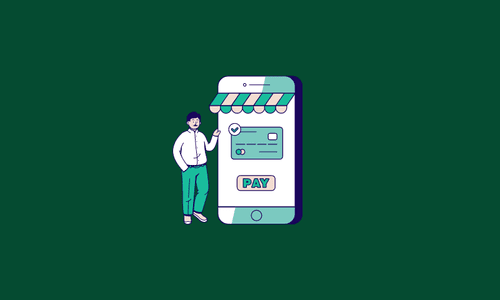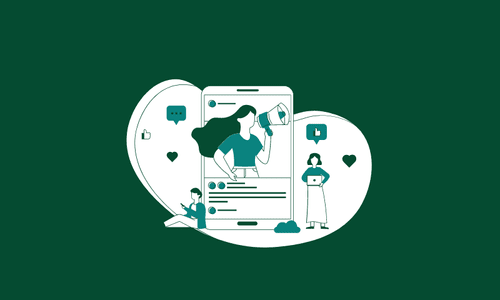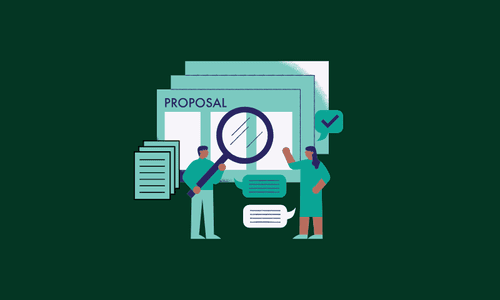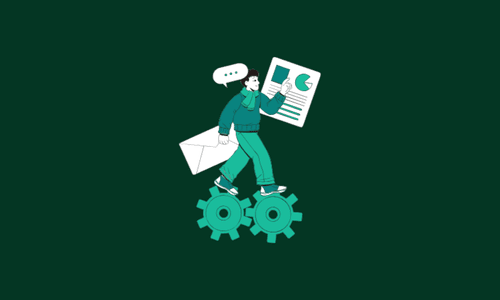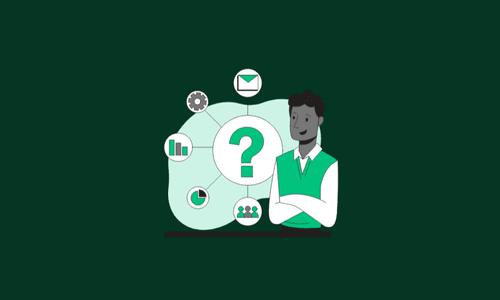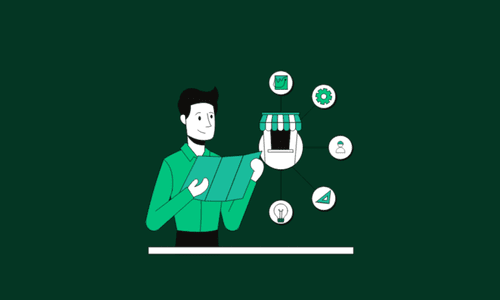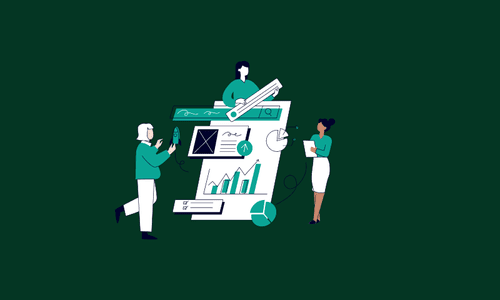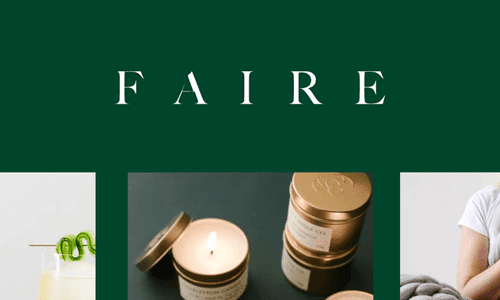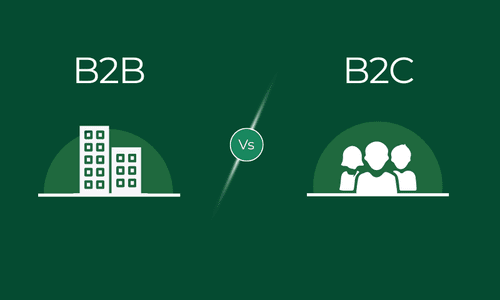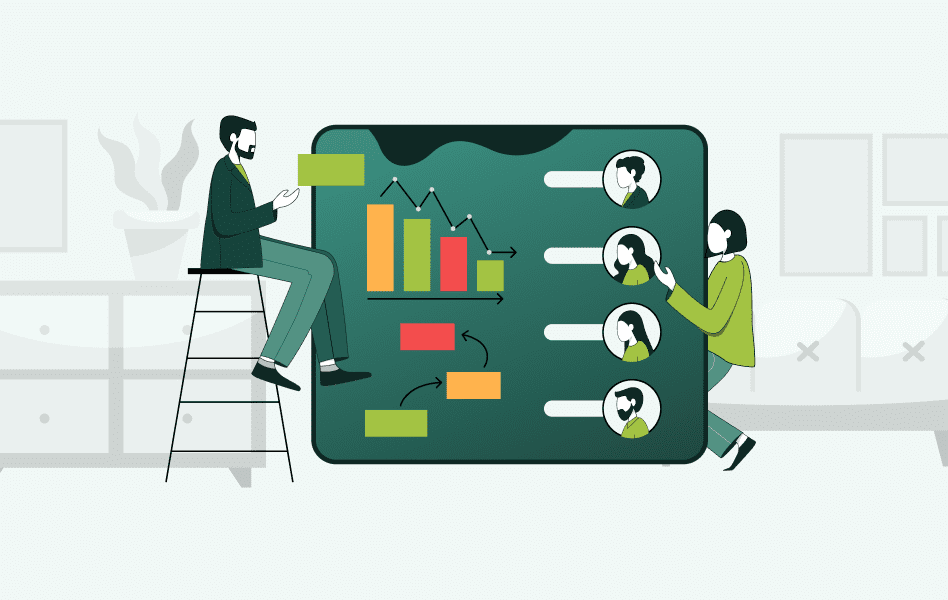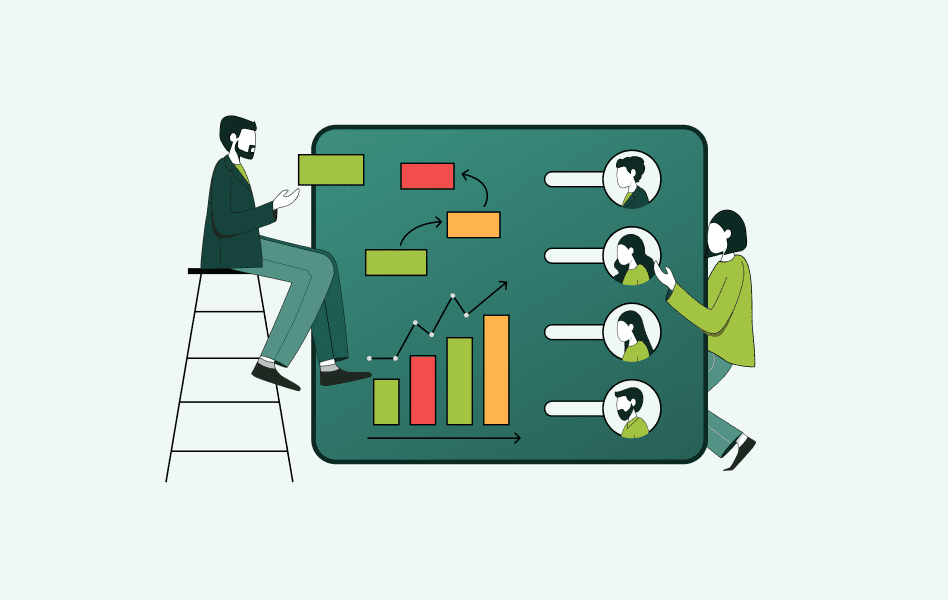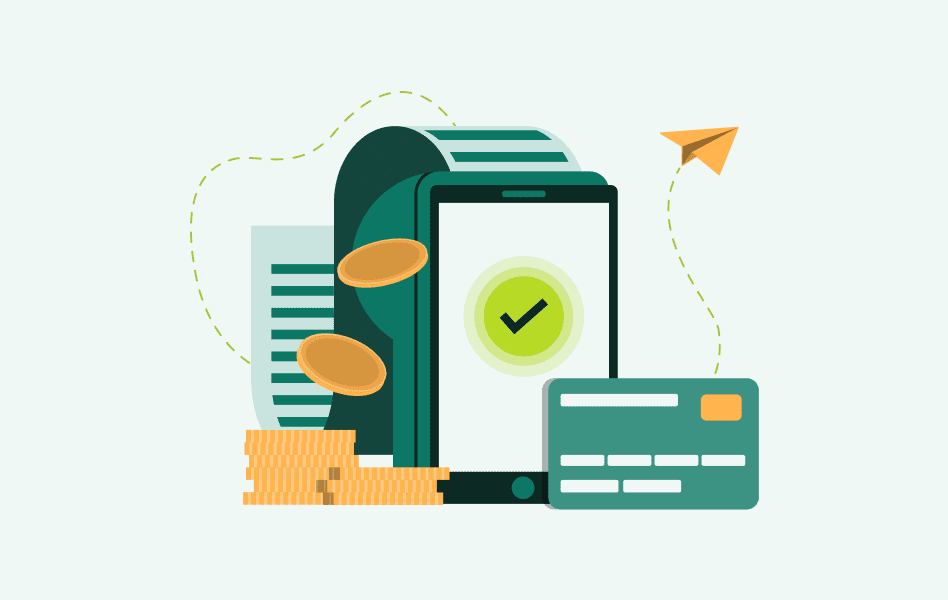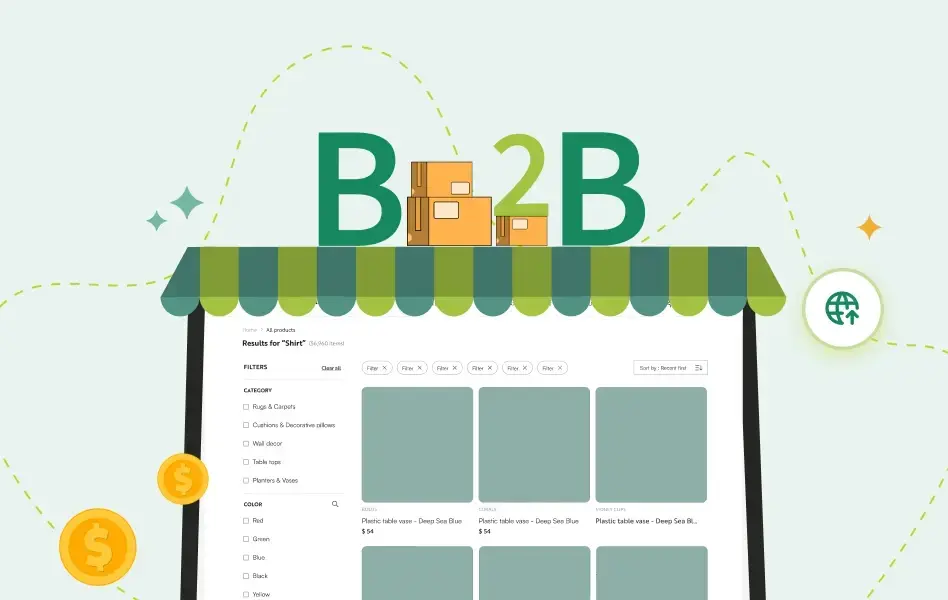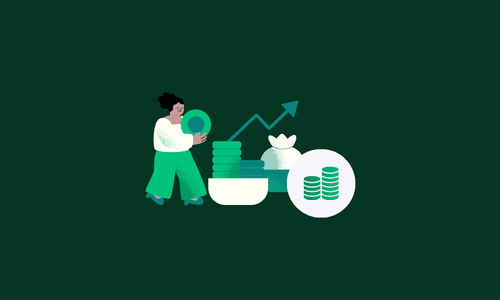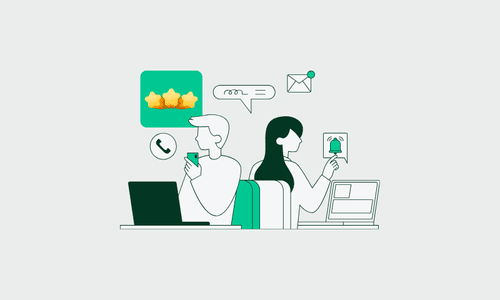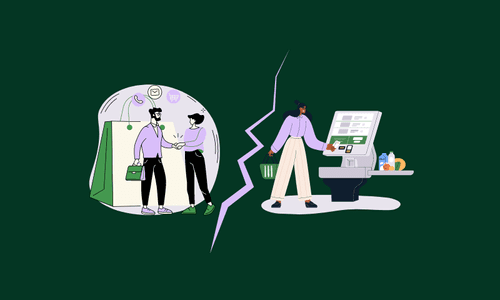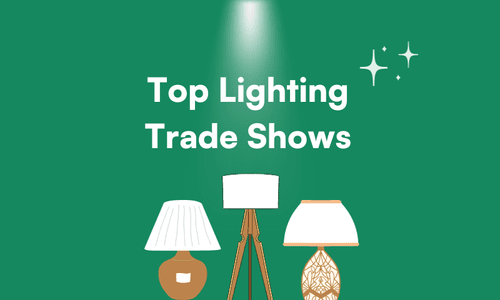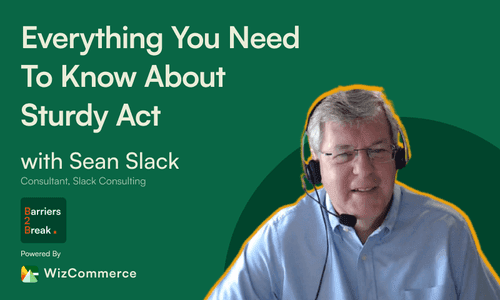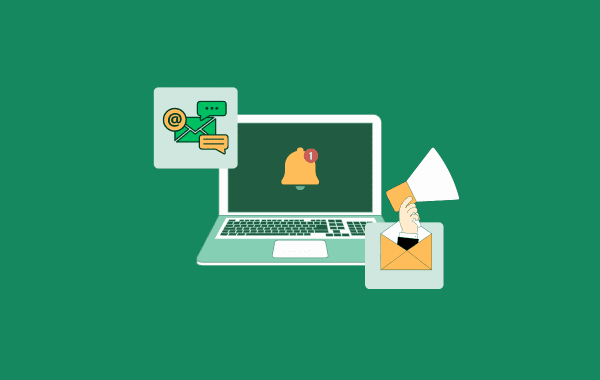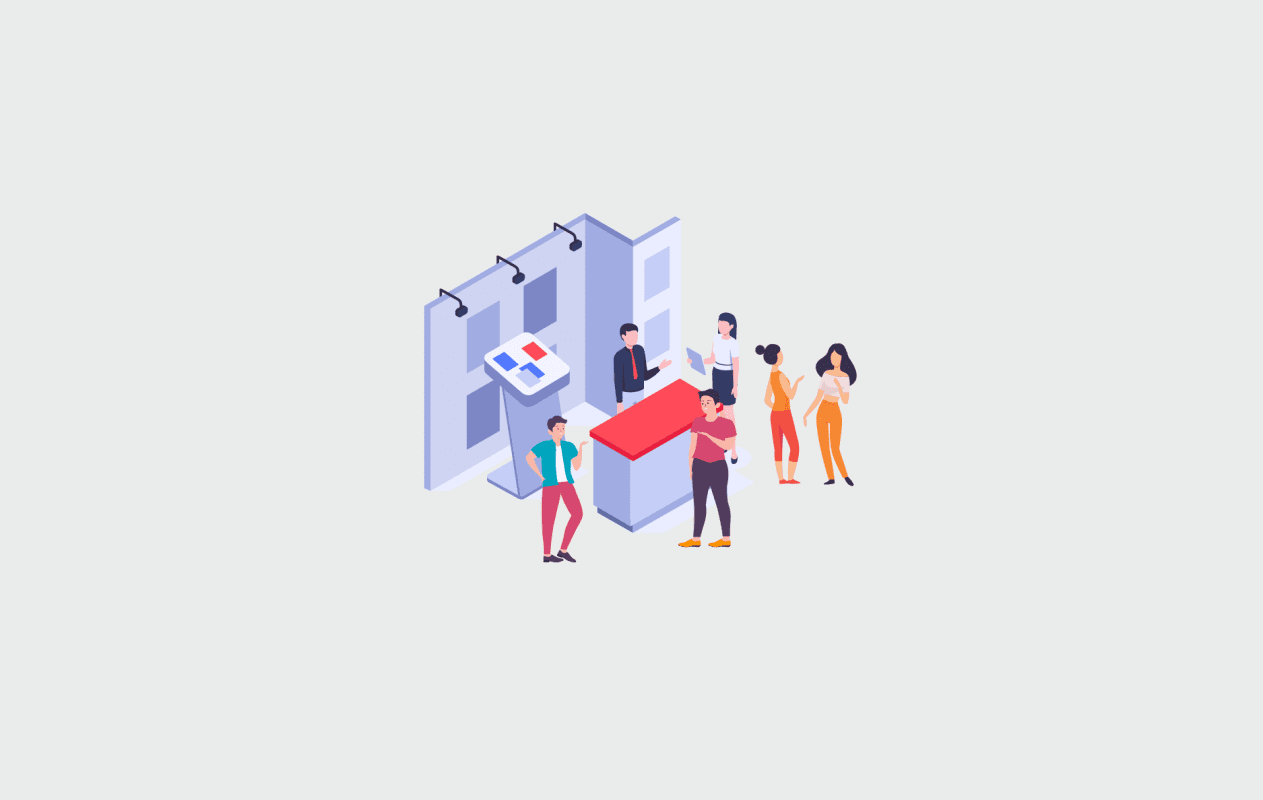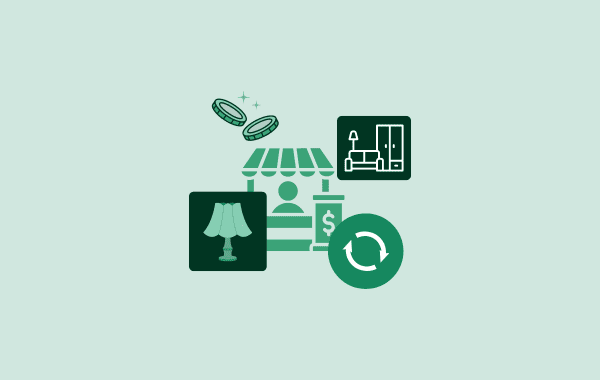Contents
- 1 Understanding the difference between lead capture and lead retrieval
- 2 9 best trade show lead capture software solutions
- 3 How to choose the right trade show lead capture software?
- 4 Why WizCommerce is the best trade show lead capture software for B2B success
- 5 Frequently asked questions (FAQs) on trade show lead capture software
- 5.1 How to capture leads at an event?
- 5.2 How to generate leads at trade shows?
- 5.3 What is the difference between lead capture and lead retrieval?
- 5.4 What features should I look for in trade show lead capture software?
- 5.5 Can lead capture software work offline?
- 5.6 What information should I collect when capturing leads?
- 5.7 Which trade show lead capture software is best for small businesses?
Selecting the right trade show lead capture software is critical for maximizing event ROI, yet many exhibitors struggle with outdated manual processes that result in lost prospects and poor follow-up rates.
Manual lead collection creates significant operational inefficiencies. Business cards get lost, contact information becomes illegible, and valuable prospects slip through the cracks. Meanwhile, competitors using digital lead capture systems are systematically capturing, qualifying, and converting more leads from the same events.
Modern trade show lead capture tools eliminate these inefficiencies by digitizing the entire process, from initial contact through CRM integration. But with so many options, which lead capture tool should you go for?
In this guide, we will analyze the top 9 trade show lead capture software solutions and provide a complete selection framework so you can choose the right platform for your business and maximize your event ROI.
Understanding the difference between lead capture and lead retrieval
Before diving into our top picks for trade show lead capture software, let’s clear up some confusion. Many people use these terms interchangeably, but they’re actually different:
Lead retrieval: Accessing pre-existing data
Lead retrieval systems access attendee information that event organizers have already collected during registration. When attendees register for an event, they provide basic contact details and sometimes answer qualification questions. Lead retrieval tools scan attendee badges (typically RFID or QR codes) to pull this pre-existing data from the event database.
How it works: You scan an attendee’s badge, and the system retrieves their registration information—name, company, title, contact details, and any qualification data they provided during registration.
Lead capture: Creating new prospect records
Lead capture systems, in contrast, allow you to create entirely new lead records with custom information tailored to your specific sales process. Rather than relying on what attendees told the event organizer, you gather information directly relevant to your business needs.
How it works: You can scan business cards, capture badge information, or manually enter details while asking custom qualification questions that help your sales team prioritize follow-up efforts.
Lead retrieval vs lead capture
| Aspect | Lead Retrieval | Lead Capture |
| Data Source | Event organizer’s registration database | Direct interaction with prospects |
| Information Quality | Basic contact details + limited event registration data | Custom qualification data specific to your sales process |
| Customization | Limited to event organizer’s registration questions | Fully customizable forms, questions, and data fields |
| Technology Methods | Badge scanner (RFID/QR codes) primarily | Business cards, badges, QR codes, manual entry, forms |
| Event Dependency | Requires event organizer to provide lead retrieval services | Works independently at any event |
It’s important to note that some tools only perform one of these functions, while others offer both of these services. This can be confusing, especially since some brands don’t clearly distinguish between the two.
Understanding these differences is essential when you’re shopping around for the right tools for your trade show. Now, without further ado, let’s take a look at the seven best trade show lead capture software.
9 best trade show lead capture software solutions
Choosing the right lead capture app for your trade show can significantly impact your event’s success. With numerous options available, it’s crucial to find one that fits your specific needs and objectives.
Here are the top nine trade show lead capture software solutions to consider:
1. WizCommerce
| Best for: B2B manufacturers, wholesalers, and distributors who need integrated lead capture and order management |
WizCommerce is a comprehensive B2B commerce platform that combines trade show lead capture with full order management capabilities. Unlike traditional lead capture tools that focus solely on collecting prospect information, WizCommerce enables businesses to capture leads and process orders within the same system.
The platform serves over 500 wholesalers, distributors, and manufacturers who need to manage complex product catalogs and sales processes at trade shows. WizCommerce addresses common trade show challenges including limited real-time inventory visibility, disconnected systems, and the need to process orders on-site rather than just collecting leads for later follow-up.
See how you can leverage WizCommerce to get the maximum ROI from your trade shows.
Key features
| Feature | Description |
| Badge scanning and lead capture | Qualification workflows with AI-powered lead scoring |
| Barcode labels and scanning | Quick product identification and ordering capabilities |
| Custom product presentations | Mobile-optimized catalogs for trade show environments |
| Real-time inventory visibility | Multi-warehouse stock levels to prevent overselling |
| Offline functionality | Full operation during poor venue connectivity |
| WizOrder platform integration | Create quick quotes, find and recommend products within seconds. |
| Guest buyer processing | Handle walk-in prospects not in existing customer database |
| Customer-specific pricing | Personalized pricing and terms display during sales interactions |
| AI-driven product recommendations | Based on customer behavior and purchase history |
| Instant email capabilities | Immediate quote delivery and follow-up scheduling |
| Multi-rep coordination | Team collaboration across larger booth operations |
| ERP and accounting integrations | Seamless data synchronization and post-show processing |
Pros
- Combines lead capture with complete order processing capabilities
- Strong offline functionality designed for trade show environments
- Real-time inventory prevents overselling
- Comprehensive B2B features including custom pricing and multi-warehouse support
- AI-powered recommendations for upselling opportunities
- Integrated approach eliminates need for multiple tools
Cons
- Setup process could be complex for some due to comprehensive feature set
- May be more than needed for businesses with simple product catalogs or basic lead capture requirements
Pricing
Custom pricing based on catalog size, number of users, and feature requirements. Includes setup assistance with product uploads, catalog migration, and system integration.
2. vFairs Lead Capture App
| Best for: Organizations running multiple event formats (virtual, hybrid, and in-person) |
vFairs is a comprehensive event management platform that provides lead capture capabilities across virtual, hybrid, and in-person events. The platform is designed for organizations that need consistent lead capture functionality regardless of event format.
Key features
- Multi-format lead capture (QR codes, badges, business cards)
- Cross-platform consistency across virtual, hybrid, and in-person events
- Advanced tagging and categorization system
- Team collaboration tools for simultaneous data access
- Real-time analytics dashboards and visual reporting
- CRM integration with Salesforce, HubSpot, and other platforms
Pros
vFairs offers comprehensive customer support with dedicated platform development guidance and a user-friendly interface with intuitive navigation. The platform provides multi-format event compatibility with an established event management ecosystem and dedicated support teams for seamless event execution assistance.
Cons
The platform suffers from limited backend autonomy requiring manual adjustments and complex integrations. Users experience confusing backend processes and event management workflows that can lead to operational stress. The booth design functionality is complex and can hinder user-friendliness during setup phases.
Pricing
Custom pricing based on event size, features, and support requirements.
3. Cvent LeadCapture
| Best for: Enterprise-level events requiring robust lead management and high-volume processing |
Cvent is widely recognized as a leader in enterprise event management, and LeadCapture represents their focused approach to trade show lead capture within larger event ecosystems. This isn’t a standalone tool but rather part of Cvent’s comprehensive event management suite.
Key features
- Real-time lead qualification with custom criteria and scoring
- Seamless data export capabilities to CRMs with accurate formatting
- Performance tracking and analytics with detailed KPI metrics
- Integration with Cvent’s comprehensive event management platform
- Badge and business card scanning capabilities
Pros
Cvent provides a comprehensive all-in-one platform suitable for various event types including virtual, in-person, and hybrid formats. The platform features a user-friendly interface with intuitive layout and comprehensive event management tools.
Cons
Pricing transparency can be challenging with potential surprise charges for add-on features like badge printing, branding packages, and speaker management that may not be clear upfront. The platform can be overwhelming and complex for less tech-savvy users, with some finding navigation and feature location difficult despite the intuitive design.
Customization options are limited compared to competitors, restricting the ability to create unique, tailor-made event experiences.
Pricing
Custom enterprise pricing as part of Cvent’s comprehensive event management suite.
4. Whova
| Best for: Events where networking and attendee engagement are equally important as lead generation |
Whova takes a unique approach by combining trade show lead capture with comprehensive attendee engagement features. This makes it particularly effective for events where relationship building and networking are crucial components of the lead generation strategy.
Key features
- Multi-method lead collection (QR codes, manual entry)
- Virtual business card exchange and digital contact sharing
- Detailed lead insights with comprehensive attendee profiles
- Custom survey capabilities and feedback collection
- Attendee networking and engagement tools
Pros
Whova offers engaging tracking and leaderboard features that work particularly well for virtual and hybrid events, creating a fun experience for event attendees. The platform provides a user-friendly registration system and mobile app that’s budget-friendly with excellent engagement tools.
Cons
Technical support can be problematic, with support teams often requesting screenshots for troubleshooting rather than providing direct solutions, leading to customer dissatisfaction and refunds. The platform has persistent notification issues on the home screen.
App reliability can be concerning, with instances of significant downtime (1.5+ hours) during live events, which is particularly problematic when explaining outages to large audiences.
Pricing
Pricing available on request based on event size and feature requirements.
5. iCapture
| Best for: Organizations where data accuracy is critical and cannot afford errors in lead information |
iCapture is a lead capture platform that focuses on data accuracy through human-verified data entry services. The platform provides multiple lead collection methods while emphasizing the importance of accurate contact information for successful follow-up campaigns.
Key features
- Human-verified data entry for business card transcription
- Multi-method lead collection (QR codes, badges, business cards)
- Automated CRM synchronization with major platforms
- Custom field mapping for specific CRM requirements
- Real time data validation during capture process
Pros
iCapture provides comprehensive customer support with responsive service for issue resolution and user assistance. The platform features an intuitive interface with straightforward integrations that facilitate operational workflows. Users benefit from CRM integration capabilities that support lead generation and data management processes, while the setup process is designed to be accessible for data integration with existing business systems.
Cons
Limited customization and reporting features restrict control and efficiency in campaign management. The reporting functionality for lead management can be cumbersome and ineffective, complicating maintenance and duplicate lead resolution.
Customization capabilities are restricted, limiting the ability to tailor campaigns effectively and create efficient processes. Lead management issues include difficulties with reporting and managing duplicate leads.
Pricing
Annual service agreement with pricing starting at $8,000. Multiple pricing options available based on features and requirements.
6. Webex Events (formerly Socio)
| Best for: Organizations preferring self-service solutions with comprehensive analytics |
Webex Events is designed for organizations that prefer to maintain control over their trade show lead capture operations rather than relying on full-service providers. This approach offers flexibility while still providing enterprise-grade functionality with robust reporting capabilities that help exhibitors understand lead quality and potential value.
Key features
- Lead rating and notes system for qualification and follow-up
- Self-service license management and purchase capabilities
- Detailed CRM reporting and analytics dashboards
- AI-powered insights for lead data and behavior analysis
- Badge scanning and lead capture functionality
Pros
Webex Events excels in ease of use with a highly intuitive interface that simplifies navigation and operation. The platform provides strong webinar capabilities and comprehensive event management tools that support various event formats.
Cons
The platform has missing features that some organizations may require for comprehensive event management. Customization options are limited, restricting the ability to tailor the platform to specific business needs or branding requirements.
Feature limitations may impact advanced functionality requirements, while event management capabilities may not meet all complex organizational needs. Audio issues can affect the quality of webinar and virtual event experiences.
Pricing
Custom pricing based on event size, features, and service requirements.
7. Bizzabo Lead Booster
| Best for: Fast-paced events where speed and efficiency in lead processing are paramount |
Bizzabo Lead Booster is designed specifically for events where rapid trade show lead capture and immediate qualification are essential. The platform focuses on streamlining the lead capture process without sacrificing data quality.
Key features
- QR code scanning for rapid lead data capture
- Real-time qualification using custom questions and workflows
- Comprehensive reporting suite with detailed lead analytics
- Mobile-optimized interface for various devices and conditions
- Integration with Bizzabo’s event management platform
Pros
Bizzabo offers straightforward ease of use with simple setup and management capabilities for online events. The platform provides efficient attendee management features that support event preparation and participant registration processes.
Cons
Limited customization options can be restrictive, particularly for creating unique landing pages and tailored event experiences. Registration management presents challenges with customization difficulties and ineffective handling of walk-in registrations. The platform may lack certain advanced features, making event management less intuitive and more cumbersome than expected.
Interface design can feel awkward and clunky when managing detailed event tasks and complex registration processes. Customization limitations extend to setup flexibility and language options, which may not meet all organizational requirements.
Pricing
Custom pricing as part of Bizzabo’s comprehensive event management platform.
8. Limelight Platform
| Best for: Experiential marketing professionals focused on brand activations and proving ROI |
Limelight Platform specializes in bridging digital and physical event experiences, helping experiential marketers eliminate lead leakage and demonstrate clear ROI from their marketing investments. The platform is built to help brands stop the common problem where potential customers engage with activations but don’t convert into actionable leads.
Key features
- Digital and physical experience integration connecting online and offline touchpoints
- Adaptive digital forms that adjust based on responses and work online/offline
- Instant lead qualification with intelligent workflow routing
- Personalized SMS and email follow-ups for immediate communication
- Real-time retailer alerts and stakeholder notifications
Pros
Limelight Platform provides comprehensive customer support with immediate assistance and responsive service for technical issues and platform guidance. The platform features an intuitive, user-friendly interface that’s easy to learn and implement quickly. The service approach focuses on partnership and customization, tailoring solutions to specific organizational requirements and executing according to client vision and business needs.
Cons
The platform involves complex data relationships between downloaded information, input templates, and reports that can be challenging for non-technical staff to manage effectively. Performance limitations include slower API processing times due to transaction loading requirements and the need to access lowest-level dimensions for detailed transactional data.
Template and reporting flexibility is restricted, with inability to modify column or row configurations once templates or reports are established, limiting customization after initial setup.
Pricing
Custom pricing based on activation scope, features, and implementation requirements.
9. Captello
| Best for: Organizations focused on creating seamless handoffs between marketing and sales teams |
Captello emphasizes creating smooth workflows that eliminate the common gaps between trade show lead capture and actual sales follow-up, addressing a key challenge many organizations face. The platform focuses on this transition point to significantly improve overall conversion rates from marketing activities to sales opportunities.
Key features
- Branded lead capture forms with custom design and messaging
- Badge scanning capabilities combined with comprehensive data collection
- Integrated meeting booking for prospect scheduling within capture process
- Personalized communication tools for immediate customized follow-up
- ROI measurement dashboards with conversion tracking and revenue visibility
Pros
Captello offers strong ease of use with intuitive navigation and straightforward operation for trade show environments. The platform provides comprehensive lead management capabilities that support the entire prospect lifecycle from capture to conversion. Customer support is available to assist with platform questions and implementation guidance, while the setup process is designed to be accessible and efficient.
Cons
The platform presents a learning curve that can be steep for new implementations, requiring time investment for team training and system familiarity. Integration issues may arise when connecting with existing CRM systems and marketing tools, potentially complicating data synchronization. Lead management functionality may have limitations that affect advanced workflow requirements and complex sales processes.
Cost considerations include higher pricing that may impact budget-conscious organizations, particularly smaller businesses with limited event marketing budgets.
Pricing
Starting around $500 per licence, with pricing varying based on features and event requirements.
Now that you’ve seen our top picks, it’s time to see how you can choose the one that fits your business needs.
How to choose the right trade show lead capture software?
Selecting the right trade show lead capture software is critical for maximizing your event’s success. Here are some key factors to consider:
Evaluating usability and end-user experience
User-friendly interface: The software should be intuitive and easy to navigate. A complex system can hinder your team’s efficiency and negatively impact your lead capture efforts. Look for solutions with straightforward interfaces that allow your employees to quickly learn and effectively use the tool during the high-pressure environment of a trade show.
Customizability: The ability to customize forms and fields to align with your specific data requirements is crucial. This ensures you capture all the necessary information about your leads without overwhelming them with irrelevant questions.
Considering integration with existing marketing and CRM tools
Seamless CRM integration: Ensure the lead capture software integrates smoothly with your existing CRM and marketing automation tools. This allows for automatic syncing of lead data, which helps maintain an organized database and streamline follow-up activities. Tools that support integration with major CRM systems like Salesforce, HubSpot, and Marketo are ideal.
Data export capabilities: The software should allow easy export of lead information in various formats (e.g., CSV, Excel) to ensure compatibility with your other systems.
Assessing the need for offline capabilities based on event location
Offline functionality: If you are attending trade shows in locations with unreliable internet connections, the ability to capture leads offline is essential. Software with robust offline capabilities allows you to collect lead information without interruption and sync the data once a stable connection is available.
Data security and backup: Ensure that the software has reliable data backup solutions to prevent loss of information. Cloud-based solutions that automatically back up data can offer peace of mind and ensure that all captured leads are secure and accessible from anywhere.
Additional considerations
Real-time analytics: Real-time reporting and analytics can provide valuable insights into your lead capture performance during the event. This helps you make on-the-spot adjustments and understand which strategies are most effective.
Mobile compatibility: The software should be compatible with various devices, including smartphones and tablets. This flexibility allows your team to capture leads conveniently, regardless of the device they are using.
Customer support: Reliable customer support is essential, especially during live events when issues need to be resolved promptly. Look for software providers with strong support teams and positive customer feedback regarding their responsiveness and problem-solving capabilities.
When evaluating all these criteria against the criteria and the available options, WizCommerce emerges as the most comprehensive solution for B2B organizations.
Why WizCommerce is the best trade show lead capture software for B2B success
Adopting the right lead capture app is a game-changer for businesses participating in trade shows. The significance of choosing the appropriate tool cannot be overstated, as it directly impacts your ability to gather, manage, and convert leads effectively.
A well-chosen lead capture app streamlines the data collection process, reduces the risk of human error, and ensures that valuable leads are not lost in the post-event shuffle.
In summary, investing in a robust lead capture app is essential for maximizing your trade show ROI. It transforms the way you handle lead data, ensuring that you make the most of every opportunity to connect with potential customers and drive business growth.
Maximizing your trade show ROI starts with the right tools. Don’t let manual processes slow you down. With WizCommerce, you can transform your lead capture process using cutting-edge solutions. Book your demo now!
Frequently asked questions (FAQs) on trade show lead capture software
How to capture leads at an event?
Lead capture at events can be accomplished through multiple methods: digital badge scanning using mobile apps, business card scanning with OCR technology, QR codes that prospects can scan to provide their information, or manual data entry through customizable forms. The most effective approach combines multiple methods with a digital platform that works offline and integrates with your CRM system.
How to generate leads at trade shows?
Successful trade show lead generation requires a strategic combination of booth positioning, engaging displays, interactive demonstrations, and efficient capture processes. Focus on attracting visitors with compelling product presentations, offering valuable content or incentives, and having trained staff who can quickly qualify and capture prospect information using professional lead capture software.
What is the difference between lead capture and lead retrieval?
Lead capture involves creating new prospect records with custom qualification data directly from interactions, while lead retrieval accesses pre-existing attendee information from the event organizer’s database. Lead capture offers more control and customization, while lead retrieval is limited to the data collected during event registration.
What features should I look for in trade show lead capture software?
Essential features include offline functionality, CRM integration, mobile compatibility, custom qualification forms, real-time analytics, and multi-method capture (badges, business cards, QR codes). Advanced features to consider include AI-powered lead scoring, automated follow-up capabilities, and for B2B companies, integrated order processing functionality.
Can lead capture software work offline?
Yes, quality trade show lead capture software should work offline since venue WiFi is often unreliable. Look for platforms that sync data locally during the event and automatically update your CRM when connectivity returns. This functionality is essential for uninterrupted lead capture in challenging venue environments.
What information should I collect when capturing leads?
Focus on information that helps your sales team prioritize follow-up: contact details, company information, budget range, decision-making timeline, specific pain points, and buying authority. Avoid overwhelming prospects with too many questions—capture essential qualification data that enables effective follow-up conversations.
Which trade show lead capture software is best for small businesses?
For small businesses with limited budgets, consider platforms offering per-event pricing rather than annual contracts. However, if you attend multiple trade shows or need B2B functionality like order processing, comprehensive solutions like WizCommerce often provide better long-term value despite higher upfront costs.